Hello all;
Hoping you might still be following this one Thomas. I have a similar concern. Please see attached in general. I did try to upload some pdf's but they would not upload.
In the image tempPrintCapture.jpg you can see the gradient filled bounding box. This is the way the document should look. The logo to the right is outside of the bounding box of the gradient fill.
Attachment:
 tempPrintCapture.JPG [ 44.88 KiB | Viewed 10772 times ]
tempPrintCapture.JPG [ 44.88 KiB | Viewed 10772 times ]
The image tempPrintCapture2.jpg shows what is happening when I print the pdf. This occurs when printing to a printer or to a pdf file. I have removed both the text and the logo as a test. The printed gradient fill still does not change from the image shown below.
Attachment:
 tempPrintCapture2.JPG [ 39.27 KiB | Viewed 10772 times ]
tempPrintCapture2.JPG [ 39.27 KiB | Viewed 10772 times ]
I tried printing the Lines and Curves sample but am unable to get the gradient to print (using a simple b&w copier as the printer).
Our IT guy came across a solution. He found within the advanced settings (see dialog.jpg) that if we switch this setting from "Image / Vector / Grid" (this is apparently the default setting) to "Image" as shown below, the bounding box gradient fill prints appropriately. We are using BlueBeam but I'm not sure that this is not a concern as it seems to be the case with every print driver I have access to. If I print with the "Image" setting it prints. It appears that "Grid" will also work, though I did not test this extensively.
Attachment:
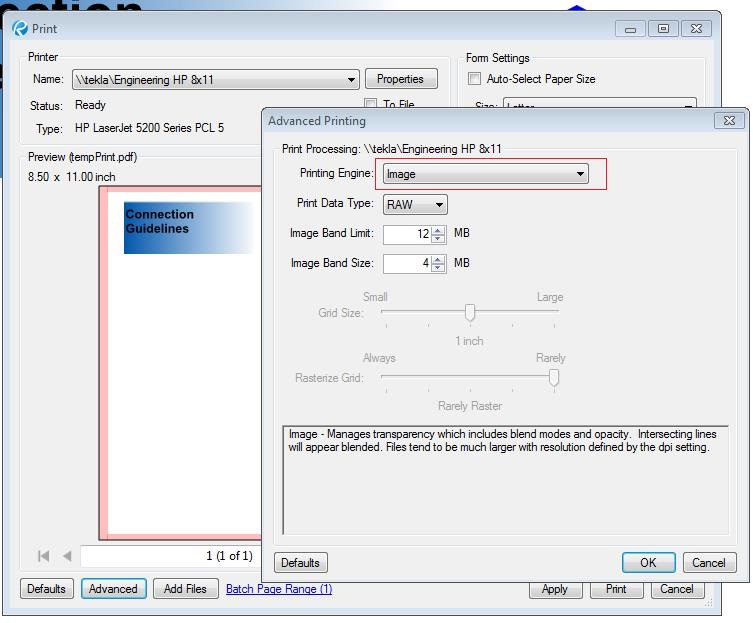 dialog.jpg [ 96.18 KiB | Viewed 10772 times ]
dialog.jpg [ 96.18 KiB | Viewed 10772 times ]
My question is do we have access, via PDFsharp or MigraDoc, to this print driver setting. My guess is no, but I need to ask. I was unable to find it in PDFsharp.
As I stated earlier, I tried to attach the pdf files but was unable to. If this is possible could you direct me how to do this?
I don't believe it has to do with the code that is in my app because I simply copied and pasted directly from the samples provided. From there I changed the colors, fonts and locations of the output from the samples.
Thank you very much for your assistance.
Have a Great Day!!

Frank Pytel





