Hi,
I have already looked around on this and the old forum and I cant seem to find a suitable solution.
I have a table which is relatively complex, some cells are "split" into multiple cells, but how I would do this in html is to have a table within a cell. I have tried doing this, and I have it working successfully for one "tier" e.g. I have a table with 2 rows and 2 cols, in the cell at row 2, col 1 I have a nested table with several rows and 2 columns - in one of this nested tables cells I need to have another nested table (this is to create the "split" effect). I have had to manually set the row height of the main table, but when I try to set the row height of the nested tables row (containing the 2nd tier nested table) it just doesnt seem to take it into account at all and sizes it how it wants - this is a problem becuase there is a big gap at the top and a bigger gap at the bottom, which screws the layout up. Each nested table is wrapped in a textFrame as this seems to be the only way to do it.
I have attached a pic of my table:
Attachment:
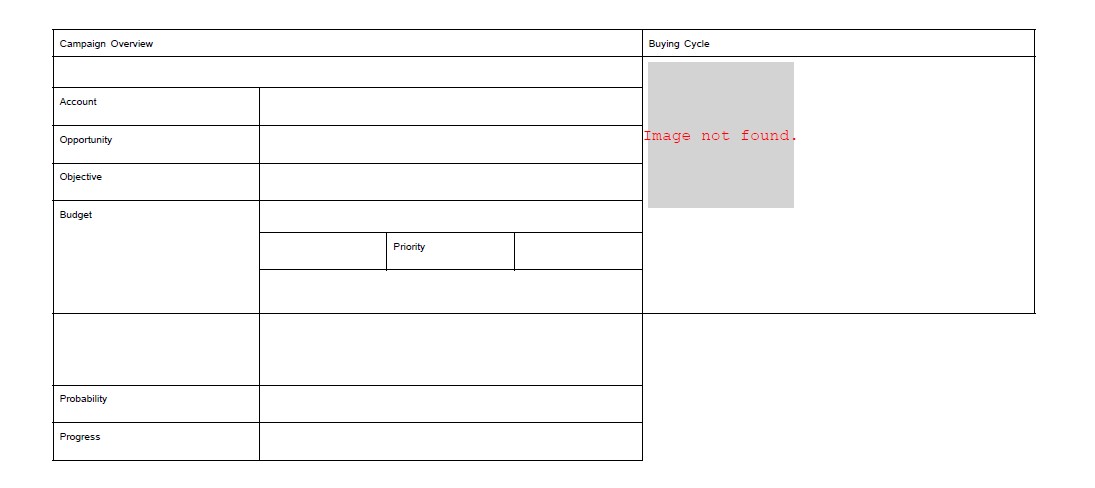 ScreenHunter_01 Jul. 06 17.27.jpg [ 26.08 KiB | Viewed 3682 times ]
ScreenHunter_01 Jul. 06 17.27.jpg [ 26.08 KiB | Viewed 3682 times ]
The problematic row is "Budget" and the problem is caused by the nextes table in the 2nd cell





